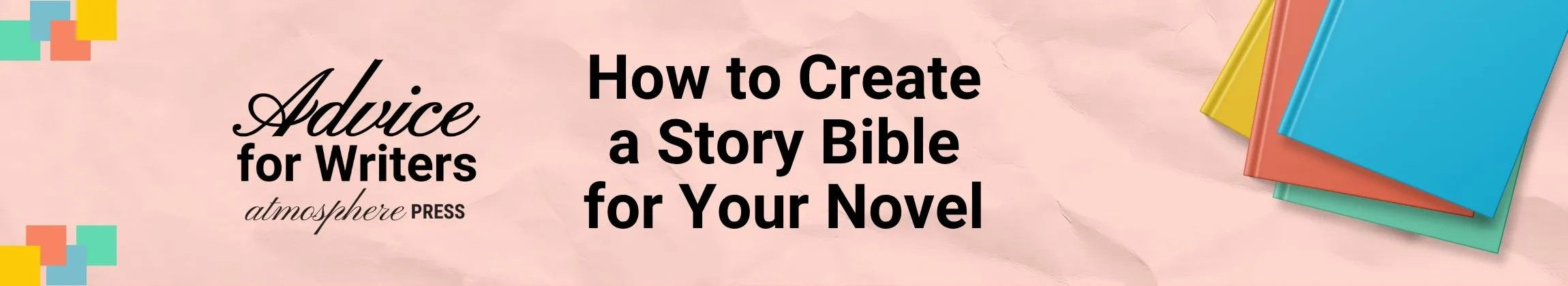
Keep Your Characters, Plot & World Aligned with a Comprehensive Reference Tool
As writers, we thrive on ideas—bursts of inspiration that fuel our stories. But as those ideas multiply, so do the threads we must manage: characters with rich backstories, intricate world-building details, evolving timelines, layered plotlines… Creating a story bible is a powerful way to keep everything organized and consistent.
It’s easy for details to slip through the cracks. Did your protagonist’s eyes shift from green to blue halfway through the book? Was that minor character’s name spelled differently in Chapter 15?
To tame this creative chaos, I rely on the story bible—think of it as your novel’s personal encyclopedia, a centralized resource where every detail lives, ensuring consistency and coherence from Page 1 to “The End.”
What Is a Story Bible?
A story bible (also known as a world bible or series bible) is a detailed reference document that houses ALL the critical information about your story universe. It can be as simple as a notebook or as complex as a database, depending on your needs.
At its core, a story bible serves one purpose: to keep your story consistent. It’s where you track character descriptions, relationships, settings, world-building rules, plot timelines, and more. Whether you’re writing a standalone novel, a trilogy, or an entire fictional universe, your story bible becomes the anchor that holds everything together!
Why Is a Story Bible Important?
While some writers can keep details straight in their heads, for most of us, memory alone isn’t enough—especially when juggling drafts, revisions, or long breaks between writing sessions. A story bible offers several key advantages.
Consistency Across the Board
Nothing pulls readers out of a story faster than inconsistent details. A story bible helps you track character traits, plot points, spellings of made-up worlds or places, and world rules, reducing continuity errors like shifting eye colors, fluctuating ages, or contradictory timelines.
Efficiency in the Writing Process
Instead of flipping through chapters to confirm a character’s middle name or the layout of a city, you’ll have that information readily available. This speeds up drafting, editing, and even querying processes if agents or editors ask for specific details.
Continuity in Series Writing
For authors writing sequels or interconnected stories, a story bible is a lifesaver. It ensures that details from Book 1 align seamlessly with Books 2, 3, and beyond, maintaining the integrity of your fictional world.
Creative Clarity
Surprisingly, story bibles aren’t just organizational tools—they’re creative springboards. By seeing your story world laid out clearly, you might discover connections, plot twists, or character dynamics you hadn’t considered before.
How to Create a Story Bible (Step-by-Step Guide)
There’s no one-size-fits-all approach to creating a story bible. Your method will depend on your personal workflow, the complexity of your story, and your preferred tools. Here’s how to get started:
Step 1: Choose Your Format
Decide if you prefer a physical or digital story bible—or a hybrid of both.
Physical Options: Binders, notebooks, index cards (great for tactile thinkers).
Digital Options:
Scrivener: Fantastic for organizing large projects with folders and notes.
Notion: A flexible, customizable workspace for databases, timelines, and more.
Microsoft Word/Google Docs: Simple, easy-to-use, and widely accessible.
Excel/Google Sheets: Ideal for tracking timelines, character relationships, and data-driven details.
Tip: If you’re a visual learner, consider mind-mapping software like Miro or XMind to plot character connections and story arcs.
Step 2: Organize Key Sections
When creating a story bible, it should be divided into clear, navigable sections. Here are the essentials:
1. Character Profiles
Document details for every character, from protagonists to minor side characters. Include:
Basic Info: Full name, age, gender, role in the story.
Physical Traits: Eye color, hair style, scars, tattoos, mannerisms.
Personality: Strengths, flaws, fears, motivations, quirks.
Backstory: Family, significant life events, secrets.
Relationships: Connections to other characters.
Character Arc: How they evolve throughout the story.
EXAMPLE:
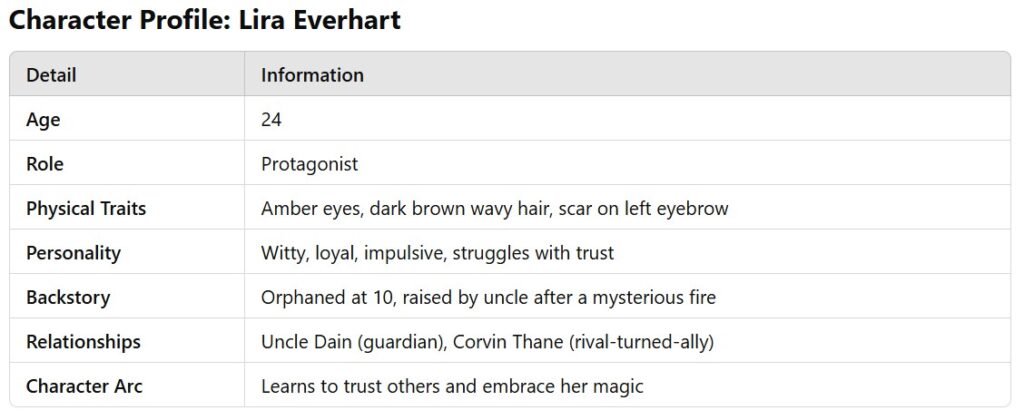
Bonus Tip: Add images or mood boards for visual inspiration.
2. Setting & World-Building
Whether your story is set in Victorian London, a futuristic galaxy, or a small town in Maine, settings deserve detailed attention.
Geography: Maps, city layouts, important landmarks.
Culture: Social norms, traditions, languages, government structures.
History: Key historical events that shape the world.
Rules: Especially for fantasy/sci-fi—magic systems, technology, laws of nature.
EXAMPLE:
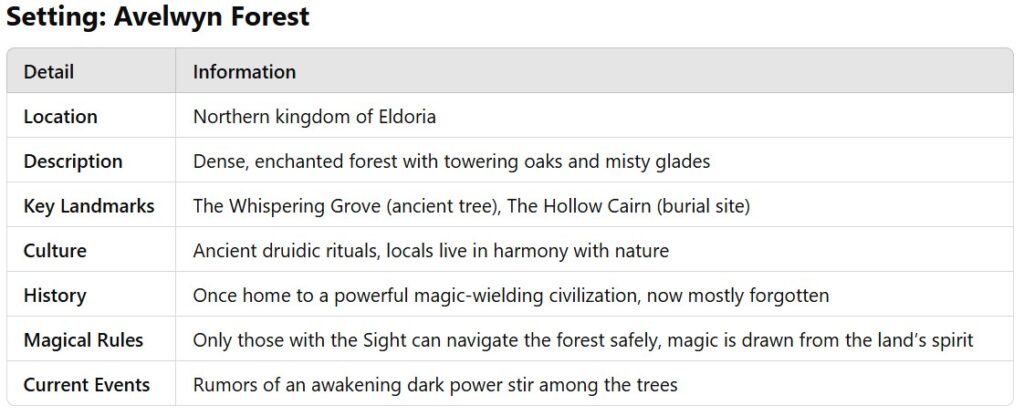
3. Timeline & Chronology
Timelines help track the sequence of events and character ages.
Story Events: Major plot points in chronological order.
Character Timelines: Birthdays, life milestones, relationship changes.
Historical Events: Relevant to world-building (real or fictional).
EXAMPLE:
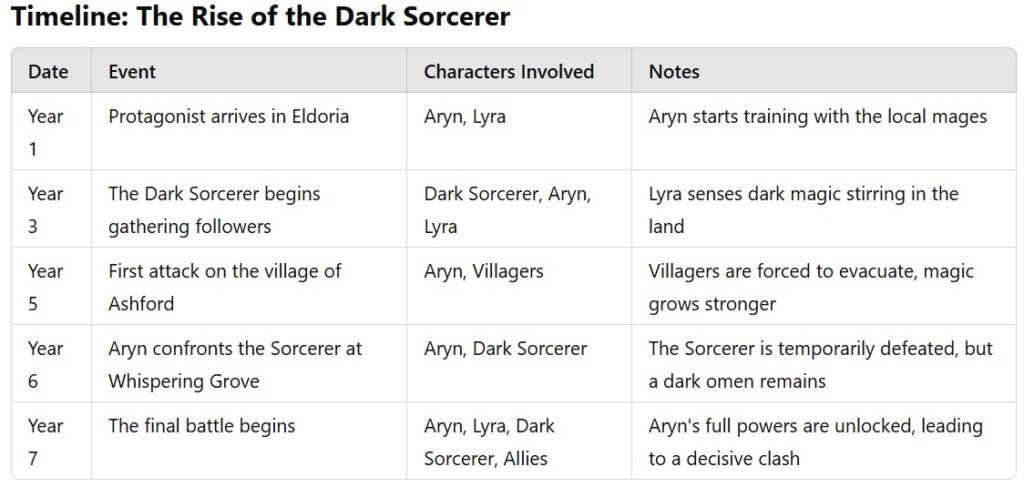
Pro Tip: Use color-coded timelines to differentiate between characters or subplots.
4. Plot Outlines & Subplots
Map out your main plot, side quests, and how they intertwine. Consider including:
Act Structure: Three-act, four-act, or whichever framework you prefer.
Plot Threads: Track unresolved storylines to ensure closure.
Foreshadowing: Keep tabs on hints you’ve dropped to tie them back later.
EXAMPLE:
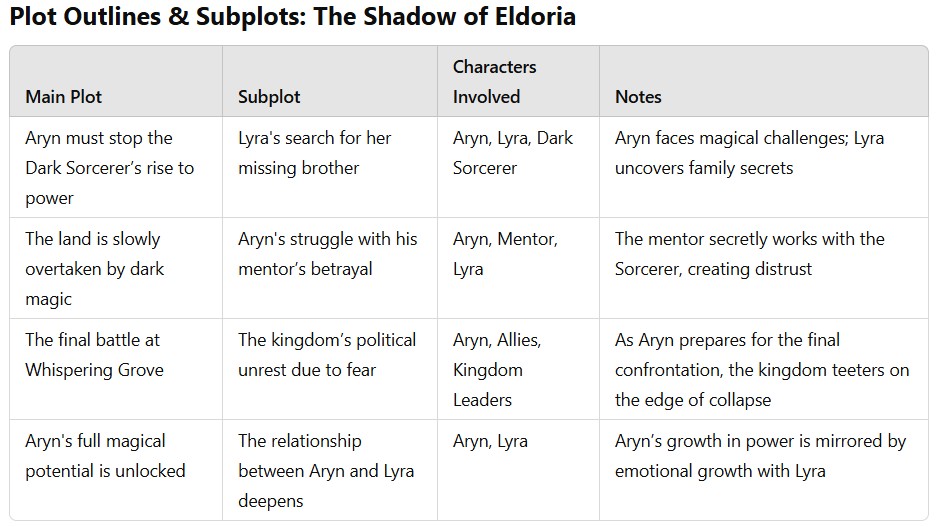
5. Themes, Motifs, and Symbols
Jot down recurring ideas or symbols. This keeps your thematic elements consistent and intentional, adding depth to your narrative.
EXAMPLE:
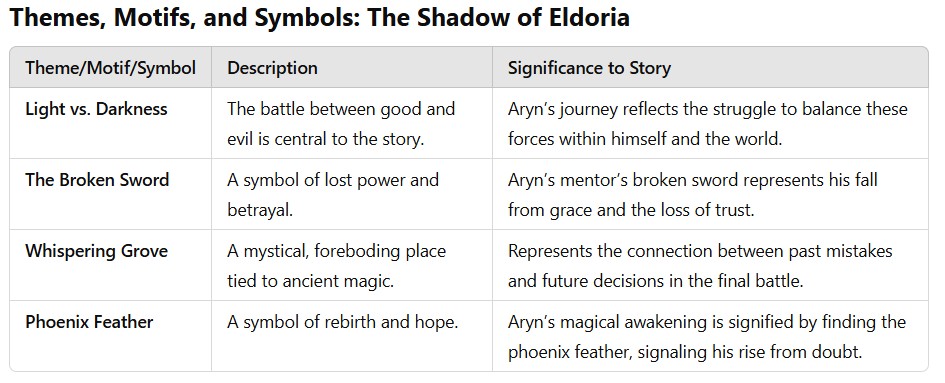
How to Keep Your Bible Updated
A story bible isn’t a “set it and forget it” tool—it evolves with your story. To keep it effective:
Update Regularly: Add new information as you write and revise.
Cross-Reference: Link related details (e.g., if a setting appears in multiple chapters, note where).
Version Control: Back up digital files frequently to avoid data loss.
Highlight Changes: Use color-coding or notes to mark revised details during edits.
Helpful Tools & Resources
Scrivener: Popular writing software with built-in organization features.
Notion: Free, customizable workspace perfect for complex story bibles.
Aeon Timeline: Ideal for tracking events and timelines.
Campfire Writing: Designed specifically for world-building and character management.
Miro: A visual collaboration tool great for mapping out connections.
Quick Tips for an Effective Story Bible
Start Simple: Don’t overwhelm yourself! Begin with the basics and expand as needed.
Make It Searchable: If digital, use headers, tags, or links to navigate quickly.
Personalize It: Add doodles, color-coding, or inspiration boards—whatever sparks your creativity.
Review Before Revisions: Check your story bible before each draft to catch inconsistencies early.
Stay Flexible: Your story will evolve. Let your bible evolve with it!
A Story Bible Is More Than Just an Organizational Tool
A story bible isn’t just about preventing plot holes or keeping a character’s eye color consistent (though it does that wonderfully). It’s a living document—a space where your world grows alongside your writing. It helps you dive deeper into your characters, spot connections you hadn’t noticed, and create richer, more immersive stories.
So, whether you’re plotting an epic fantasy saga, a cozy mystery series, or a heartfelt literary novel, creating a story bible gives you the structure to explore freely without losing your way.
Open that notebook, start a new document, or grab a whiteboard—your story universe is waiting to be mapped!

Erin K. Larson-Burnett, Production Manager at Atmosphere Press (submit your manuscript here!), is a born-and-raised Southerner currently living in Katy, Texas, with her husband and their small domestic zoo. She is an avid ink drinker who lives and breathes books—during the day, she works remotely with authors around the world, honing and perfecting books published through Atmosphere Press. By night, she crafts her own stories…or at least tries to. The Bear & the Rose is her debut novel.

Atmosphere Press is a selective hybrid publisher founded in 2015 on the principles of Honesty, Transparency, Professionalism, Kindness, and Making Your Book Awesome. Our books have won dozens of awards and sold tens of thousands of copies. If you’re interested in learning more, or seeking publication for your own work, please explore the links below.
